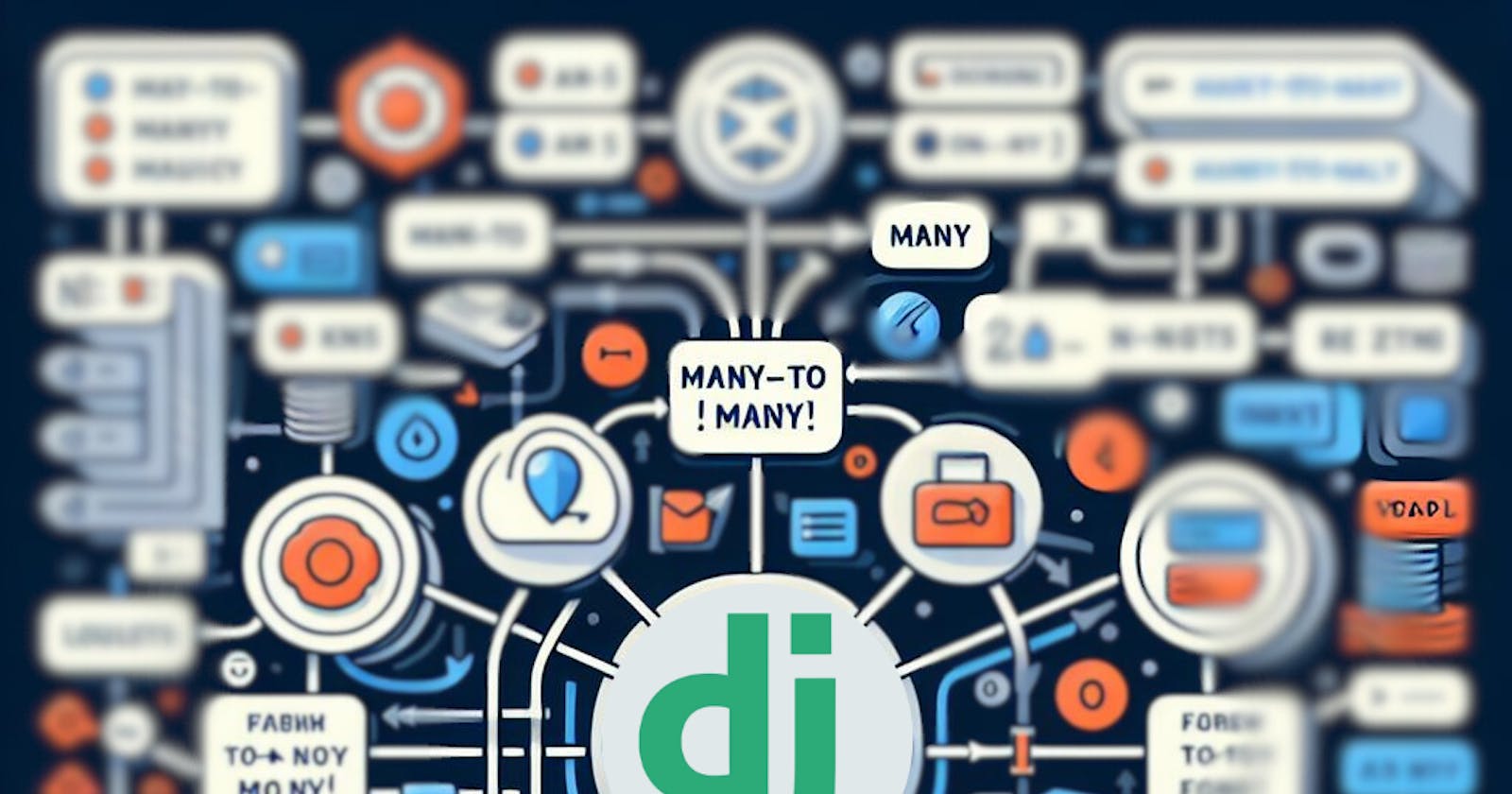Introduction:
Django, a high-level Python web framework, empowers developers to build robust and scalable web applications efficiently. One of the key aspects that make Django powerful is its support for database relationships. In this article, we will delve into the intricacies of database relationships in Django, exploring how they work and how they can be leveraged to design sophisticated and well-organized applications.
Understanding Models:
At the core of Django's database functionality are models. Models define the structure of your data, essentially acting as a blueprint for how information will be stored in the database. Django provides a range of field types to define different types of data, such as CharField for characters, IntegerField for integers, and DateTimeField for date and time information.
Creating Models:
To establish a database relationship in Django, it's crucial to create models that accurately represent the entities in your application. For instance, if you are developing a blog application, you might have models for 'Author,' 'Post,' and 'Comment.' By establishing relationships between these models, you can organize and connect your data effectively.
Types of Database Relationships:
Django supports three main types of database relationships: OneToOne, ForeignKey, and ManyToMany.
OneToOne Relationship:
The OneToOneField is a type of field in Django models that establishes a one-to-one relationship between two models. This means that each record in one model is directly related to exactly one record in another model, and vice versa. This type of relationship is useful in scenarios where each instance of one model corresponds to a single instance of another model.
Creating a OneToOneField:
To illustrate the usage of OneToOneField, let's consider a common example: a user and a user profile. Each user has a unique profile, and each profile is associated with a single user. Here's how you can define this relationship in Django models:
from django.db import models class User(models.Model): username = models.CharField(max_length=50) class UserProfile(models.Model): user = models.OneToOneField(User, on_delete=models.CASCADE) bio = models.TextField()In this example, the
UserProfilemodel has a OneToOneField nameduserthat links to theUsermodel. Theon_deleteattribute is crucial here and determines the behavior when the referenced user is deleted. In this case,models.CASCADEis used, meaning that if a user is deleted, their corresponding user profile will also be deleted.Attributes of OneToOneField:
on_delete:
As mentioned earlier, theon_deleteattribute is mandatory for a OneToOneField. It specifies the behavior when the referenced object is deleted. Options includeCASCADE,PROTECT,SET_NULL,SET_DEFAULT,SET(), andDO_NOTHING. Choosing the right option depends on the requirements of your application.limit_choices_to:
The
limit_choices_toattribute restricts the available choices for the OneToOneField based on a condition. For instance, if you want to limit the available profiles to only those with a certain condition, you can use:class UserProfile(models.Model): user = models.OneToOneField(User, on_delete=models.CASCADE, limit_choices_to={'is_staff': True}) bio = models.TextField()Here, only user profiles where the associated user is a staff member will be available as choices.
related_name:
The
related_nameattribute allows you to set the name of the reverse relation from the referenced model back to the model that defines the OneToOneField. This can be handy when you want to access the reverse relation easily. For example:class UserProfile(models.Model): user = models.OneToOneField(User, on_delete=models.CASCADE, related_name='profile') bio = models.TextField()Now, you can access a user's profile using
user.profile.
parent_link:
- The
parent_linkattribute, when set toTrue, creates an additional hidden field to store the relationship between the models. This can be useful in certain scenarios, but it's not commonly used.
- The
unique:
- The
uniqueattribute, when set toTrue, enforces that each instance of the model with a OneToOneField has a unique related object. This is similar to adding a unique constraint to the database.
- The
Putting it All Together:
Now that we've explored the attributes of OneToOneField, let's see how they can be combined to create a flexible and efficient data model. Continuing with our user and user profile example, we might have the following:
class User(models.Model):
username = models.CharField(max_length=50)
class UserProfile(models.Model):
user = models.OneToOneField(User, on_delete=models.CASCADE, related_name='profile', limit_choices_to={'is_staff': True}, unique=True)
bio = models.TextField()
In this setup:
on_deleteensures that when a user is deleted, their profile is also deleted.related_namemakes it easy to access a user's profile usinguser.profile.limit_choices_torestricts the available choices to only user profiles where the associated user is a staff member.uniqueensures that each user has a unique profile.
Mastering OneToOneField in Django opens up a world of possibilities for designing clean and efficient data models. Understanding the attributes such as on_delete, related_name, limit_choices_to, parent_link, and unique allows developers to tailor the behavior of the OneToOneField to fit the specific needs of their applications. As you embark on your journey as a Django developer, incorporating these concepts into your projects will contribute to building robust and well-organized applications.\
ForeignKey Relationship:
A ForeignKey is a field in a Django model that creates a many-to-one relationship between two models. This relationship signifies that each record in the referencing model (the model containing the ForeignKey) is associated with exactly one record in the referenced model. This type of relationship is particularly useful when modeling scenarios where entities are interconnected, such as the relationship between authors and their books in a library application.
Creating a ForeignKey Relationship:
To illustrate the usage of ForeignKey, let's consider a common example: a blog application where each post is associated with an author. Here's how you can define this relationship in Django models:
from django.db import models class Author(models.Model): name = models.CharField(max_length=100) class Post(models.Model): title = models.CharField(max_length=200) content = models.TextField() author = models.ForeignKey(Author, on_delete=models.CASCADE)In this example, the
Postmodel has a ForeignKey namedauthorthat references theAuthormodel. Theon_deleteattribute is crucial and specifies what should happen when the referenced author is deleted. In this case,models.CASCADEis used, indicating that if an author is deleted, all of their associated posts will also be deleted.Attributes of ForeignKey:
on_delete:
- The
on_deleteattribute is mandatory for a ForeignKey and determines the behavior when the referenced object is deleted. As mentioned earlier, options includeCASCADE,PROTECT,SET_NULL,SET_DEFAULT,SET(), andDO_NOTHING. Choosing the right option is crucial for maintaining data integrity and preventing unexpected behavior.
- The
related_name:
Similar to the OneToOneField, the
related_nameattribute allows you to set the name of the reverse relation from the referenced model back to the model that defines the ForeignKey. This is useful when you want to access the reverse relation easily. For example:class Post(models.Model): title = models.CharField(max_length=200) content = models.TextField() author = models.ForeignKey(Author, on_delete=models.CASCADE, related_name='posts')Now, you can access an author's posts using
author.posts.
related_query_name:
The
related_query_nameattribute allows you to specify the name to use for the reverse relation from the referenced model to the model that defines the ForeignKey. This is useful when performing queries. For example:class Author(models.Model): name = models.CharField(max_length=100) class Post(models.Model): title = models.CharField(max_length=200) content = models.TextField() author = models.ForeignKey(Author, on_delete=models.CASCADE, related_query_name='post')Now, you can use
Author.objects.filter(post__title__icontains='Django')to filter authors based on their posts.
limit_choices_to:
The
limit_choices_toattribute restricts the available choices for the ForeignKey based on a condition. For instance, if you want to limit the available authors to only those with a certain condition, you can use:class Post(models.Model): title = models.CharField(max_length=200) content = models.TextField() author = models.ForeignKey(Author, on_delete=models.CASCADE, limit_choices_to={'is_published': True})Here, only authors with the specified condition (
is_published=True) will be available as choices.
to_field:
The
to_fieldattribute allows you to specify the field on the related model that should be used as the target of the ForeignKey. This can be useful when you want to establish the ForeignKey relationship with a field other than the primary key. For example:class Author(models.Model): name = models.CharField(max_length=100) email = models.EmailField(unique=True) class Post(models.Model): title = models.CharField(max_length=200) content = models.TextField() author = models.ForeignKey(Author, on_delete=models.CASCADE, to_field='email')Here, the
emailfield in theAuthormodel is used as the target field for the ForeignKey.
db_constraint:
- The
db_constraintattribute, when set toFalse, disables the database constraint for the ForeignKey. This means that the database won't enforce referential integrity, allowing you to have references to non-existent rows. While this can be useful in certain scenarios, it should be used cautiously to avoid data inconsistencies.
- The
Putting it All Together:
Let's explore how these attributes can be combined to create a flexible and efficient data model. Continuing with our blog example, we might have the following:
class Author(models.Model):
name = models.CharField(max_length=100)
is_published = models.BooleanField(default=True)
class Post(models.Model):
title = models.CharField(max_length=200)
content = models.TextField()
author = models.ForeignKey(Author, on_delete=models.CASCADE, related_name='posts', related_query_name='post', limit_choices_to={'is_published': True}, to_field='name', db_constraint=False)
In this setup:
on_deleteensures that when an author is deleted, all of their associated posts are also deleted.related_nameallows easy access to an author's posts usingauthor.posts.related_query_nameprovides a clear way to perform queries on the reverse relation (Author.objects.filter(post__title__icontains='Django')).limit_choices_torestricts the available authors to only those with the specified condition (is_published=True).to_fieldspecifies the field on the related model (Author) that should be used as the target of the ForeignKey (namein this case).db_constraint=Falsedisables the database constraint for the ForeignKey.
In this article, we've explored the power of ForeignKey in Django and its attributes that shape the behavior of the relationship. Understanding how to leverage on_delete, related_name, related_query_name, limit_choices_to, to_field, and db_constraint empowers developers to design intricate and efficient data models tailored to the specific requirements of their applications. As you embark on your journey as a Django developer, incorporating these concepts into your projects will contribute to building scalable and maintainable web applications.
ManyToMany Relationship:
A ManyToManyField in Django establishes a many-to-many relationship between two models, allowing each record in one model to be associated with multiple records in another model, and vice versa. This type of relationship is common in scenarios where entities can have multiple connections with each other, such as the relationship between students and courses in an education system.
Creating a Many-to-Many Relationship:
To illustrate the usage of ManyToManyField, let's consider a classic example: a music application where each artist can be associated with multiple genres, and each genre can be linked to multiple artists. Here's how you can define this relationship in Django models:
from django.db import models class Artist(models.Model): name = models.CharField(max_length=100) genres = models.ManyToManyField('Genre') class Genre(models.Model): name = models.CharField(max_length=50)In this example, the
Artistmodel has a ManyToManyField namedgenresthat references theGenremodel. This allows an artist to be associated with multiple genres, and a genre to be linked to multiple artists.Attributes of ManyToManyField:
symmetrical:
- The
symmetricalattribute, by default set toTrue, implies that if an instance of model A is related to an instance of model B, then the reverse is also true. In our music application example, if an artist is associated with a genre, then that genre is also associated with the artist. SettingsymmetricaltoFalsecan be useful in scenarios where the relationship between the two models is not necessarily reciprocal.
- The
class Artist(models.Model):
name = models.CharField(max_length=100)
genres = models.ManyToManyField('Genre', symmetrical=False)
through:
- The
throughattribute allows the creation of a custom intermediary model for the many-to-many relationship. This intermediary model can have additional fields, providing more flexibility and control over the relationship.
- The
class Membership(models.Model):
artist = models.ForeignKey(Artist, on_delete=models.CASCADE)
genre = models.ForeignKey(Genre, on_delete=models.CASCADE)
date_joined = models.DateField()
class Artist(models.Model):
name = models.CharField(max_length=100)
genres = models.ManyToManyField('Genre', through='Membership')
class Genre(models.Model):
name = models.CharField(max_length=50)
Here, the Membership model serves as the intermediary model with an additional field date_joined, allowing you to track when an artist joined a particular genre.
related_name:
- Similar to ForeignKey, the
related_nameattribute allows you to set the name of the reverse relation from the referenced model back to the model that defines the ManyToManyField. This is useful when you want to access the reverse relation easily.
- Similar to ForeignKey, the
class Artist(models.Model):
name = models.CharField(max_length=100)
genres = models.ManyToManyField('Genre', related_name='artists')
Now, you can access all artists associated with a genre using genre.artists.all().
related_query_name:
- The
related_query_nameattribute allows you to specify the name to use for the reverse relation from the referenced model to the model that defines the ManyToManyField when performing queries.
- The
class Genre(models.Model):
name = models.CharField(max_length=50)
artists = models.ManyToManyField('Artist', related_query_name='artist')
Now, you can use Genre.objects.filter(artist__name__icontains='John') to filter genres based on the associated artists.
limit_choices_to:
- The
limit_choices_toattribute restricts the available choices for the ManyToManyField based on a condition.
- The
class Artist(models.Model):
name = models.CharField(max_length=100)
genres = models.ManyToManyField('Genre', limit_choices_to={'is_active': True})
Here, only active genres will be available as choices for the artist.
symmetrical:
- In addition to the
symmetricalattribute mentioned earlier, the ManyToManyField also has asymmetricaloption that can be set toFalseon one side of the relationship to indicate that the reverse relation should not be created. This is useful when dealing with scenarios where the relationship is asymmetrical.
- In addition to the
class Artist(models.Model):
name = models.CharField(max_length=100)
genres = models.ManyToManyField('Genre', symmetrical=False)
Putting it All Together:
Let's explore how these attributes can be combined to create a flexible and efficient data model. Continuing with our music application example, we might have the following:
class Membership(models.Model):
artist = models.ForeignKey(Artist, on_delete=models.CASCADE)
genre = models.ForeignKey(Genre, on_delete=models.CASCADE)
date_joined = models.DateField()
class Artist(models.Model):
name = models.CharField(max_length=100)
genres = models.ManyToManyField('Genre', through='Membership', related_name='artists', related_query_name='artist', limit_choices_to={'is_active': True}, symmetrical=False)
class Genre(models.Model):
name = models.CharField(max_length=50)
is_active = models.BooleanField(default=True)
In this setup:
through='Membership'introduces an intermediary model for the many-to-many relationship, allowing us to store additional information like thedate_joined.related_nameandrelated_query_namemake it convenient to access the reverse relation from both sides of the relationship.limit_choices_torestricts the available genres for an artist to only those that are active.symmetrical=Falseindicates that the relationship is not necessarily reciprocal, allowing for asymmetrical connections.
In this article, we've delved into the ManyToManyField in Django and its various attributes that shape the behavior of many-to-many relationships. Understanding how to use symmetrical, through, related_name, related_query_name, limit_choices_to, and symmetrical allows developers to create intricate and flexible data models that accurately represent the complex relationships in their applications. As you navigate the landscape of Django development, incorporating these concepts into your projects will empower you to build scalable and well-organized web applications.
Conclusion:
In this article, we've explored the fundamental concepts of database relationships in Django. Understanding how to leverage OneToOne, ForeignKey, and ManyToMany relationships allows developers to design complex and interconnected applications with ease. As you continue your journey into Django development, mastering these relationships will be essential for building scalable and maintainable web applications.